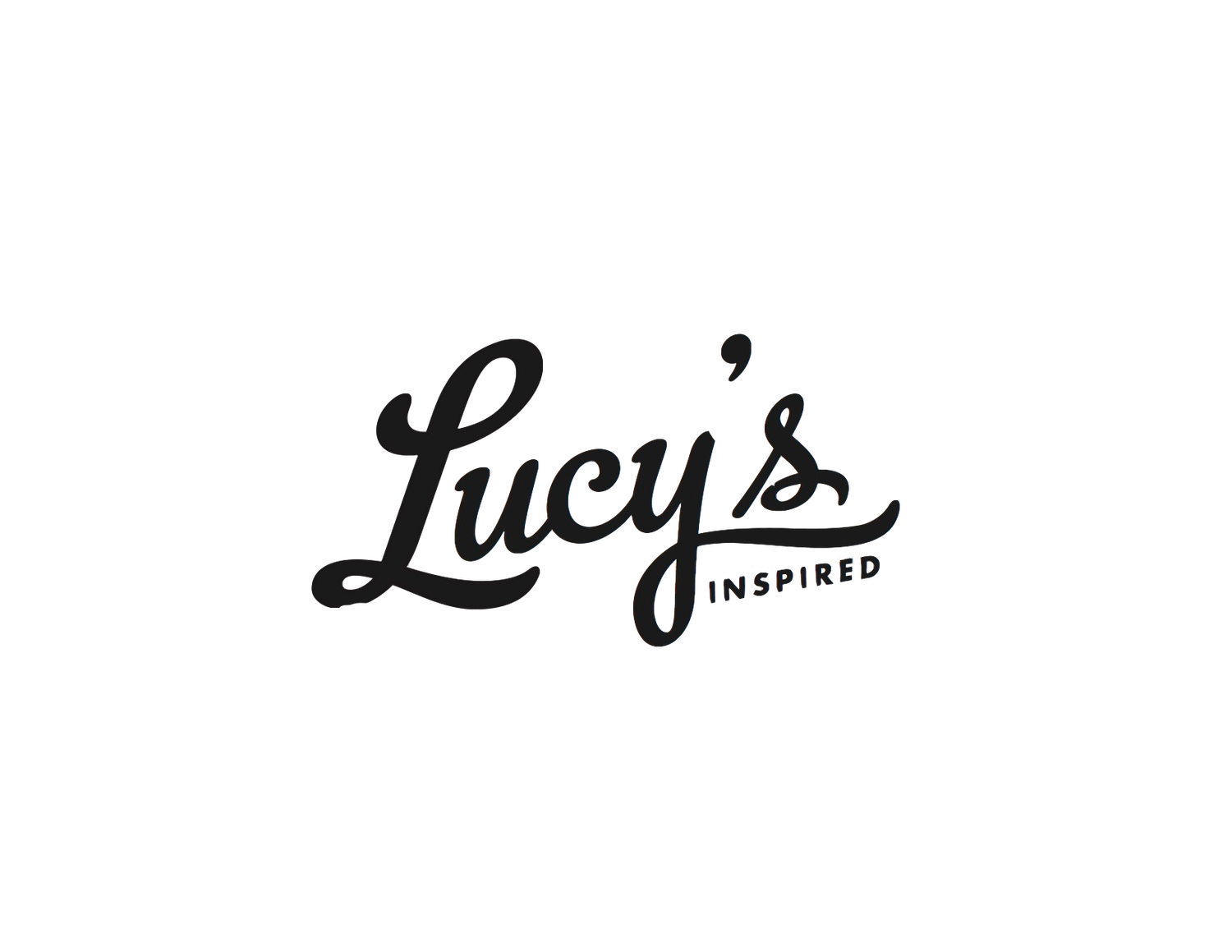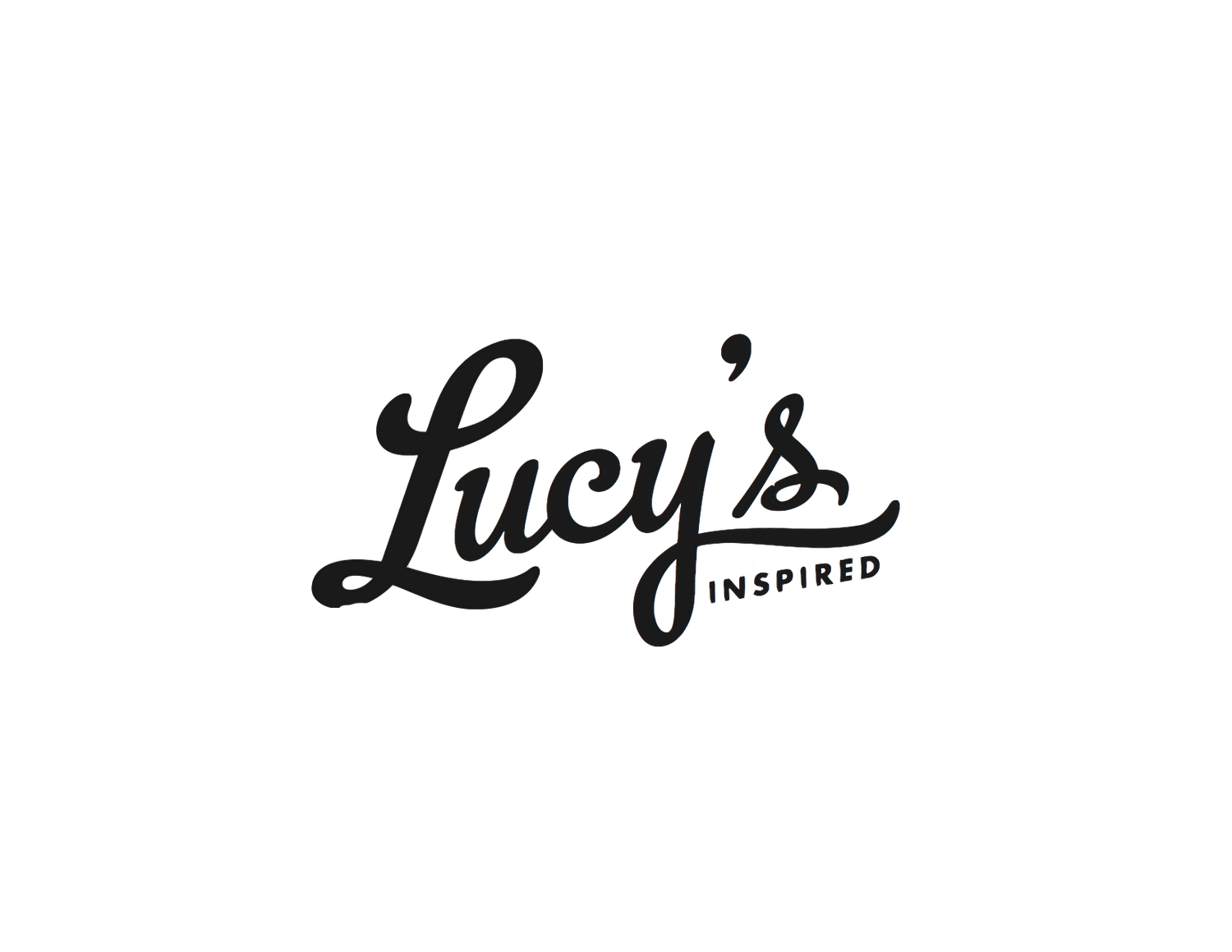How To Use Tailwind To Grow Your Pinterest Audience
How To Use Tailwind To Grow Your Pinterest Audience
Once you understand how Pinterest works, you realize its potential to drive an immense amount of traffic to your website. But Pinterest isn’t a “post once and done” platform… it requires a constant flow of content, which is a lot of work if done manually. The good news is that a Pinterest-approved platform called Tailwind can help you grow your audience and set your pins on autopilot.
Not only does Tailwind automate your pinning process, but it also gives your audience insight to share your pins at the best time for engagement, and helps you reshare content for the most exposure without overwhelming your audience.
Before you sign up for Tailwind, you need to make sure that your Pinterest business account is set up properly. This includes: claiming your website, enabling rich pins, having clear board titles and descriptions, and templates ready for use for your content.
After signing up for Tailwind, I would recommend spending a day or two familiarizing yourself with the platform. It may seem a tad overwhelming at first, but they offer guided videos tutorials you can watch to help you along the way.
Once your account is set up and you’ve got a good understanding of how to use the platform, you’ll want to set up your pinning schedule. Tailwind helps you create this, and recommends a schedule based on your industry and engagement. This schedule could be upwards of 20+ pins a day or more. This may seem like a lot but remember that Pinterest is a community search engine platform, and a constant stream of content keeps your brand in front of your audience. And of the best pinning practices to follow is the 80/20 rule:
80% of the content you share should come from other accounts, and 20% should be your own.
This is good news considering most of us don’t have 20+ pieces of FRESH content to share every single day. That’s exhausting just thinking about how time-consuming that would be!
To add pins to your Tailwind schedule, you’ll want to download the Chrome Extension. This will allow you to schedule content from any website, without having to leave the website you’re currently on. When you’re adding pins to the schedule, make sure to share your own BEST content to the “recommended times” so those will get priority on Pinterest. Then you can fill in your other times with the remaining content you added.
One of the best features of Tailwind, aside from the time-saving aspect, is that they offer Tailwind Communities, which is like Pinterest Group Boards. It’s a tool to help you connect and grow with other business owners like yourself. This feature is great for collaboration, inspiration, and maximizing your content’s reach. Most of the communities have guidelines, such as sharing a piece of your own content to the community requires you to share another account’s content. So make sure that if you sign up that you follow the rules to avoid being kicked out!
Pro Tip: If you have a piece of content that’s performing really well, you can set it to a “SmartLoop.” Tailwind offers both Evergreen and Seasonal Loops. The only difference is that Seasonal Loops have an end date. These SmartLoops give your best-performing content the maximum chance of exposure. For a tutorial on how to use them, click here.
Make sure to follow me on Instagram for more Pinterest-related tips!