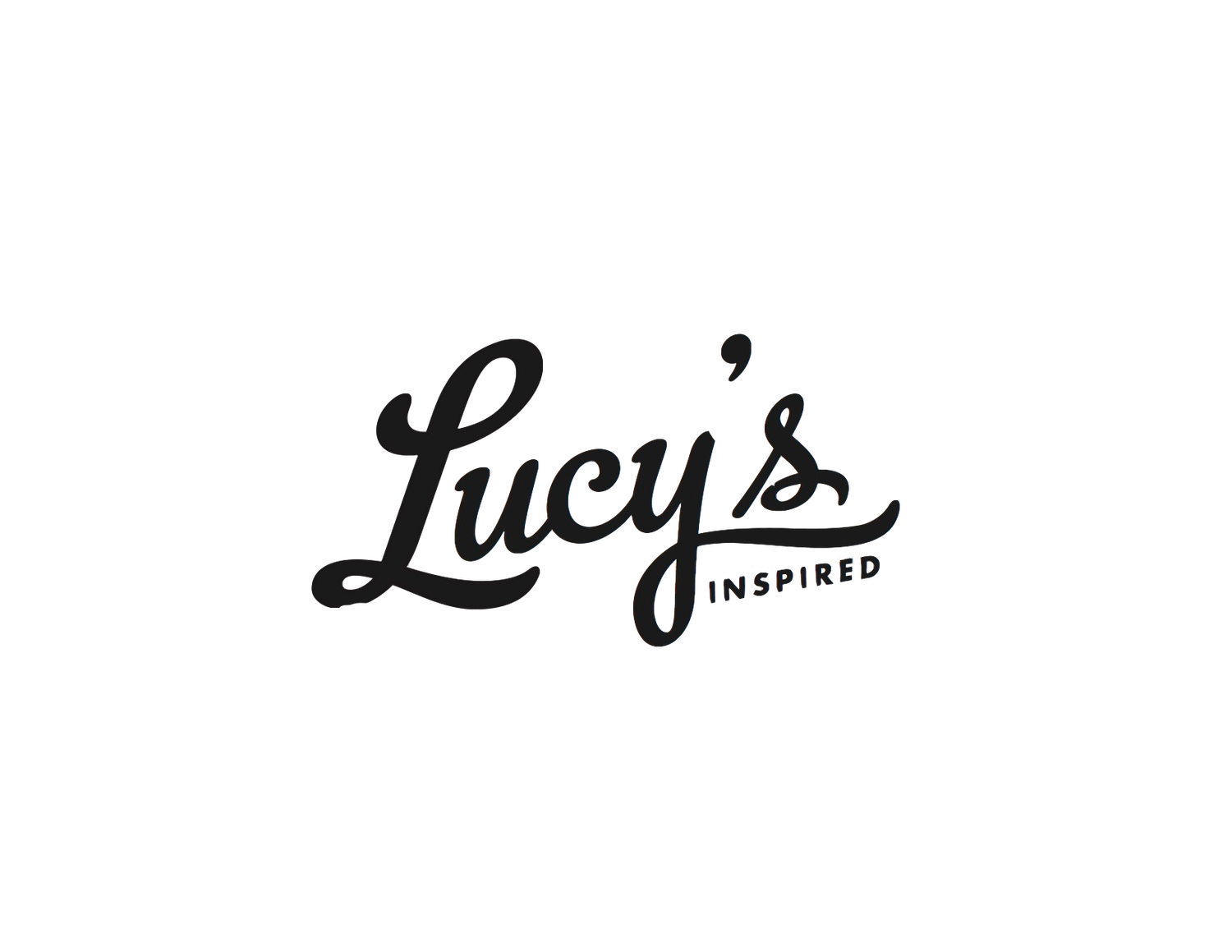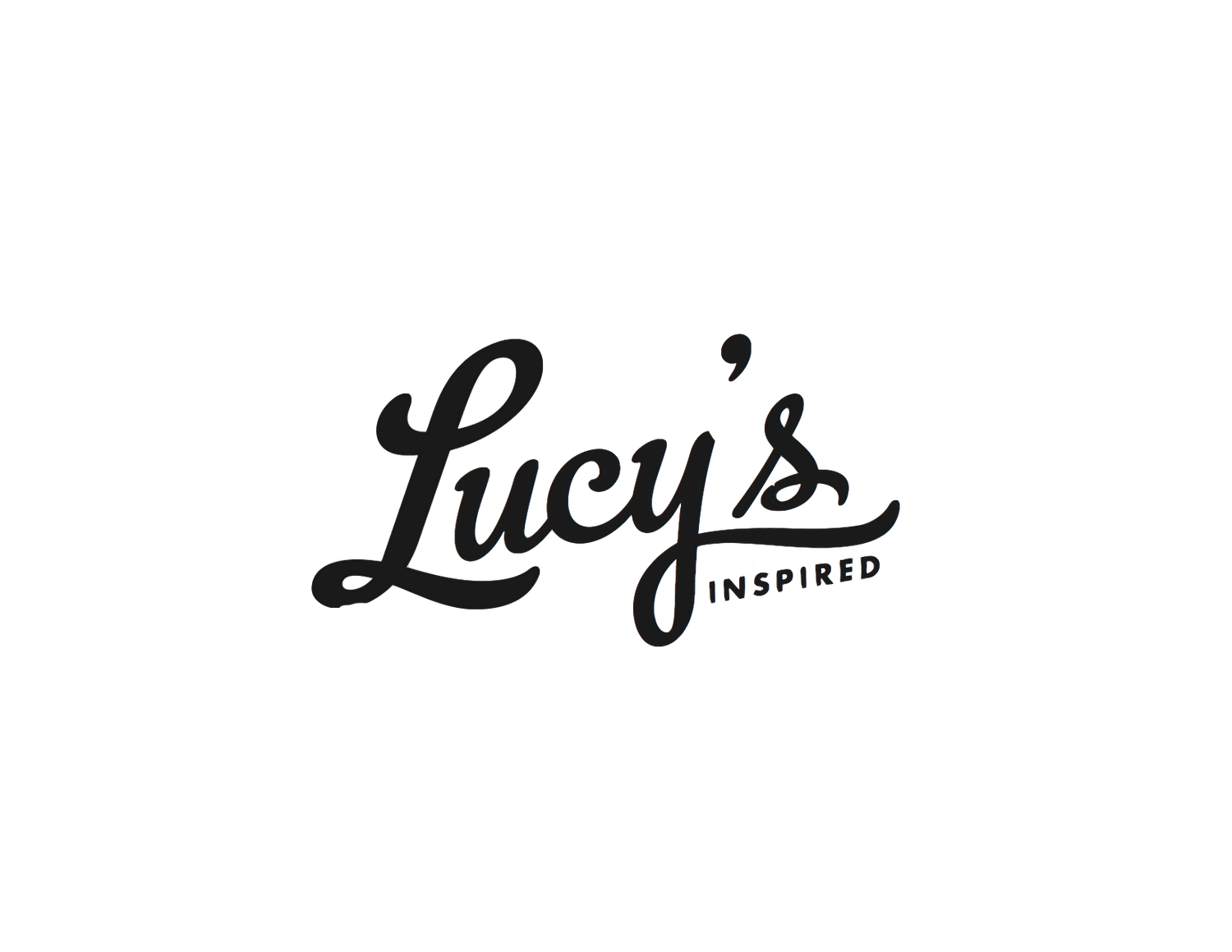How To Create An Email Sequence In 5 Easy Steps
How To Create An Email Sequence In 5 Easy Steps
First things first, creating an email sequence for your audience doesn’t have to be overly complicated! In fact, you can set one up in 5 easy steps, with the help of a great platform and a simple email marketing strategy (which you’ll learn here today). If you’re still on the fence about creating an email list for your business, this post is for you.
Step 1: Sign up for an email platform of your choice.
To set up a sequence of emails, you have to use software to send them out automatically (which is the beauty of email sequences). Two of my favorites include MailChimp and Flodesk. Once you’re signed up you can integrate your email list with your website. Since Mailchimp is an older platform, it does offer more integrations than Flodesk, but Flodesk offers prettier templates. You can decide which is more important to your brand!
Step 2: Create sign-up forms & add them to your website
Once you’ve created your List inside the email marketing software, you’ll want to create sign-up forms that will be placed on different pages of your website. I recommend creating at least one pop-up and one in-line form (permanently stays on the page of your choice instead of disappearing like a pop-up). When writing the copy of these forms, think about what would make YOU stop and sign up. Is it a free helpful downloadable? Perhaps a challenge to help me grow my business?
Step 3: Create your automation and decide how many emails this sequence will have.
Each platform varies a bit in how automations are set up, but thankfully both of the ones I mentioned will “guide” you through the process. But before you set up the actual automation, you’ll want to outline how many emails you will send out and what will be included in each of them. Here’s an example of a welcome sequence outline:
Email 1: Thank you for signing up / Here’s your free downloadable
Email 2: Value Tip
Email 3: Self-Segmentation
EX: Click “Here” if you operate your business online, have a retail store, or both
The link should send them to something of value (blog post, podcast episode etc)
Email 4: Introduce Yourself
Email 5: Value Tip + What They Can Expect From You From Now On
Step 4: Test your email sequence before you go live.
Once your automation is set up, you’ll want to sign up for your own sequence and test your automation before promoting that it’s live. If your sign-up forms are already live on your website, you can simply “hide” them while you test. Depending on where your website is hosted (Squarespace, Shopify, WordPress etc), you may have to take certain steps to hide this form while you test. A simple Google search should provide instructions; if it doesn’t, it’s okay!
Step 5: Promote your new email list.
Shout it from the rooftops, your awesome email list is now live! One of the best ways to get new people on your list is to share the news on your social media channels. Post on your stories, create a cute graphic for an in-feed post, and make a video explaining the freebie you created for download–– just get to promoting!
Pro Tip: Encourage the people on your list to hit that “reply” button. They’ll appreciate that there’s a real human behind the email. And on that note, write your emails like you’re talking to one single person instead of a group of people!
Make sure to follow me on Instagram for more tips.